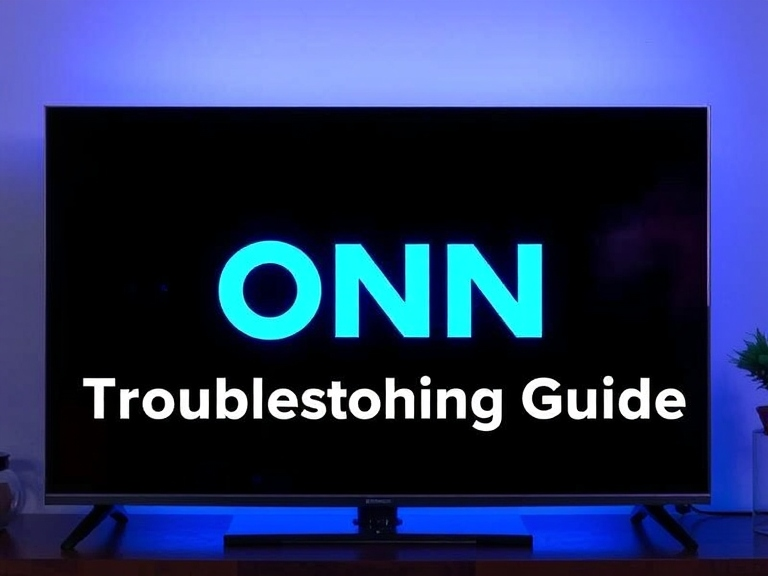Struggling with a stubborn Onn TV that refuses to power on can be incredibly frustrating. Whether settling in for a movie night or catching up on your favorite show, a non-responsive television can quickly derail your entertainment plans. But there’s hope before you panic or rush to replace your device. Most Onn TV power issues are surprisingly simple to diagnose and fix, often requiring just a few basic troubleshooting steps that anyone can perform.
Are you tired of staring at a blank screen? Take a deep breath. Your Onn TV’s power problem isn’t the end of the world. With the right approach and patience, you can resurrect your television and get back to enjoying your favorite content in no time.
Key Takeaways
Understanding your Onn TV’s potential issues empowers you to solve problems quickly. A systematic approach can save your entertainment experience from power source checks to professional support. Remember, most TV problems are solvable with patience, basic technical knowledge, and a willingness to troubleshoot.
Troubleshooting Your Onn TV
When your Onn TV refuses to cooperate, don’t panic. Technical hiccups happen to every device. Understanding the right approach can save you time, money, and frustration. With a systematic troubleshooting strategy, you’ll quickly identify and resolve the most common issues, returning your TV to its optimal performance.
-
Check the Power Source
Power problems are the most common culprit behind a non-functioning TV. Inspect every connection meticulously. Ensure your power cord is firmly plugged in and undamaged. Test the outlet with another device. Look for any visible cable wear or fraying. A simple power connection issue might be the easiest fix you’ll encounter.
-
Check The Remote Control
Your remote control can be a silent saboteur of TV functionality. Weak batteries, physical damage, or signal interference can prevent your TV from turning on. Replace batteries, check for obvious damage, and ensure nothing blocks the remote’s infrared signal. Sometimes, the simplest solutions yield the quickest results.
-
Perform a Reset
Resetting can breathe new life into a seemingly dead TV. Start with a soft reset by unplugging the device for a minute. If that fails, consider a factory reset, which will erase all custom settings. This nuclear option can resolve stubborn software glitches that simple troubleshooting cannot fix.
-
Contact the Support Team
When all DIY methods fail, professional help is your last resort. Onn’s support team can diagnose complex hardware issues that aren’t visible to the untrained eye. If your TV is under warranty, repairs might be free. Don’t hesitate to reach out when you’ve exhausted all personal troubleshooting options.
Common Onn TV Issues and Their Solutions
Navigating TV troubles can be frustrating. Every technology hiccup feels like a potential disaster. But Onn TVs have predictable problems with straightforward fixes. Understanding these common issues empowers you to troubleshoot confidently and quickly restore your entertainment experience.
-
No Picture
A blank screen can strike panic into any TV viewer’s heart. Image disappearance happens for multiple reasons. From loose cables to incorrect input settings, most picture problems are easily solvable. Quick checks and simple resets can often rescue your viewing experience.
-
No Sound
Silent screens destroy entertainment moments. Audio issues range from simple volume mishaps to complex hardware problems. Understanding potential causes helps diagnose whether the problem stems from settings, connections, or deeper technical complications. Most sound troubles have straightforward solutions.
-
Onn TV Won’t Turn On
Power problems paralyze your television experience. Multiple factors can prevent startup, from electrical connections to internal hardware issues. Methodical troubleshooting can reveal whether the problem is simple (like a loose cord) or requires professional intervention. Patience and systematic checking are key.
-
Wi-Fi Connection Problems
Streaming depends on stable internet connectivity. Wireless issues can interrupt your favorite content unexpectedly. Understanding common network disruptions helps quickly restore connectivity. Router settings, signal strength, and TV configurations all play crucial roles in maintaining a smooth streaming experience.
-
Remote Control Issues
A non-responsive remote transforms your smart TV into a frustrating paperweight. Battery problems, signal interference, and pairing issues commonly plague remote controls. Simple diagnostics and quick fixes can often resurrect your primary method of television control.
-
Issues with Apps
Smart TV apps occasionally misbehave, disrupting your entertainment flow. Software glitches, outdated versions, and connection problems can cause app malfunctions. Understanding basic troubleshooting techniques helps quickly restore your favorite streaming and entertainment applications.
ONN TV Error Codes and Solutions

Technology speaks its language through error codes. These cryptic messages might seem intimidating, but they’re helpful diagnostic tools. Understanding these codes can transform a potentially stressful situation into a manageable troubleshooting experience.
-
Blinking Light Codes
Your TV’s blinking lights are its secret communication method. Each blink pattern represents a specific problem, offering a quick diagnostic snapshot. Learning to interpret these signals can save time and potentially avoid unnecessary repair costs.
-
ONN TV Error Codes and Solutions
Error codes are your TV’s cry for help. These numerical messages pinpoint specific technical issues, guiding your troubleshooting efforts. By understanding their meaning, you can quickly diagnose problems and determine whether a simple reset or professional repair is needed.
Onn TV: Decoding Common Problems and Practical Solutions
Onn TVs offer budget-friendly entertainment, but like any technology, they can encounter frustrating issues. Understanding these common problems helps users diagnose and solve technical challenges quickly and effectively.
Problem 1: Black Screen Issue
The black screen problem is a nightmare for TV viewers. Imagine powering on your Onn TV and seeing nothing but darkness. This issue can stem from multiple sources, ranging from simple cable connections to complex hardware failures.
User Experience Insights
Real users have shared their black screen struggles. Many report trying multiple troubleshooting steps with mixed results. Their experiences highlight the complexity and unpredictability of this particular TV malfunction.
Problem 2: Audio Issues
Sound is crucial to the viewing experience. Audio problems can transform your favorite show into a frustrating viewing session. From complete silence to distorted sound, these issues can significantly impact your entertainment enjoyment.
Problem 3: Connectivity Concerns
Modern smart TVs rely heavily on internet connectivity. When your Onn TV struggles to maintain a stable network connection, streaming, updates, and smart features become impossible. Understanding these connectivity challenges is key to a smooth viewing experience.
Problem 4: Remote Control Malfunctions

A non-responsive remote can render your entire TV system useless. These small devices are critical for navigation and control. When they fail, users can feel completely disconnected from their entertainment system.
Quick Reference Guide for Troubleshooting Onn TV Issues
Navigating TV troubles can feel overwhelming. Technical problems demand clear, organized solutions. Our comprehensive tables break down complex issues into digestible, actionable steps. These quick-reference guides transform confusing technical challenges into simple, manageable fixes. No more guesswork or endless internet searches.
Frequently Answered Questions FAQs
Is Onn TV a good brand?
Onn TVs offer budget-friendly options with decent picture quality and Roku integration. Perfect for budget-conscious consumers seeking basic smart TV functionality without breaking the bank.
Why is my Onn TV screen so dark?
Dark screens can result from power issues, incorrect input sources, or backlight problems. Try power cycling, checking cables, and adjusting brightness settings in the TV’s picture menu.
Why won’t my Onn TV work?
Multiple factors can cause TV failure: power cord issues, outlet problems, or internal malfunctions. Systematically check power connections, try different outlets, and perform a soft reset.
Do Onn TVs have a reset button?
Most Onn TVs feature a small, recessed reset button located on the back or side. Use a pin or paperclip to access it, following your specific model’s manual instructions.
How to do a hard reset on TV?
Perform a hard reset by unplugging the TV, holding the power button for 30 seconds, then reconnecting. Alternative methods include remote button combinations or home button sequences.
Why won’t my Onn Roku TV turn on but the red light is on?
A red light with no power could indicate a software glitch or hardware issue. Try power cycling, using the TV’s physical power button, or checking for potential internal component problems.
What are common audio issues with Onn TVs and their fixes?
Common audio problems include no sound, distortion, and low volume. Resolve by checking volume levels, cable connections, and audio settings, and performing firmware updates.
How do I fix connectivity issues with my Onn TV?
Address connectivity problems by restarting your router and TV, checking Wi-Fi signals, verifying network credentials, and performing a factory reset if persistent issues occur.
My ONN TV remote isn’t working. What should I do?
Troubleshoot remote issues by replacing batteries, clearing signal obstructions, re-pairing Bluetooth remotes, or using the Roku mobile app as an alternative control method.
Wrapping Up
Navigating Onn TV challenges doesn’t have to be complicated. With these troubleshooting tips, you can resolve most issues quickly and confidently. Remember, patience and systematic problem-solving are key to maintaining your budget-friendly smart TV. When all else fails, Onn’s customer support is just a call away.
I am Ali, an experienced SEO specialist, content writer, and blogger with 5 years of expertise in crafting engaging and optimized content. Passionate about delivering impactful results, Ali specializes in driving organic traffic and creating content strategies that resonate with diverse audiences.